FAQ
HOME > Customer Service > FAQ
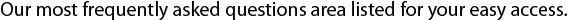
- 질문What is Class Booster?
-
답변
Class Booster is a digital companion to some of Compass Publishing's titles. It provides fun,
reinforcement activities for learners and is simple to use.
The service is accessible on mobile devices and PCs.
There are a wide variety of activities, which vary from book to book so learners are always
engaged.
- 질문How can I install Class Booster using a CD?
-
답변
Class Booster can be installed from the Hybrid CD provided in selected Compass titles.
Install the CD onto your computer and you can begin to access the activities via your PC.
Why not see our catalog to find out which of our titles are available on Class Booster?
- 질문How can I install the Class Booster App?
-
답변
The Class Booster App is available to download from the Apple App Store or the Google Play Store from your mobile device.
Search for the title in either store and download the application. Once installed, you can begin to
access activities on-the-go.
Why not see our catalog to find out which titles are available on Class Booster?
- 질문How can I create a Teacher's Account on Class Booster?
-
답변
Please refer to the following steps to create a Teacher Account on Class Booster:
- Visit www.classbooster.net
- Sign up with Facebook or Google+ or fill in your Name, Email, Password, and "Agree" with the
terms and conditions
- Please make sure that your provide your teacher's email to your students before they register
themselves in the Class Booster program
- Once registered, teachers can begin to collect performance metrics, progress reports, and track
their student's activity
- 질문How can I monitor student's progress on Class Booster?
-
답변
After creating a teacher's account, teachers can begin to collect metrics on their student's activity
at www.classbooster.net . Once logged in, visit the "Report" page where teachers cans see
monthly reports made up of three menus; "Activities", "Winners", and "Words". These menus show
different types of data collected either from the entire class or an individual student's activity log.