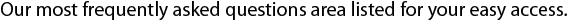FAQ
HOME > Customer Service > FAQ
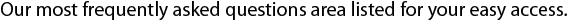
- 질문How can students join a class on Compass Digibooks?
-
답변
Please refer to the following steps for joining students to a class on Compass Digibooks:
- Go to www.compassdigibooks.com
- Log in with your student account
- Click the book cover to access its contents
- Click "Join Class"
- Enter your Class ID and click "Complete"
* Make sure you have received your Class ID from your teacher
- 질문How can students change classes on Compass Digibooks?
-
답변
Please refer to the following steps for students to be able to change classes on Compass Digibooks:
- Go to www.compassdigibooks.com
- Log in with your student account
- Click the book cover to access it's contents
- Click "Change Class"
- Input the new Class ID issued by the teacher and click "Confirm"
- 질문How can students use the online practice exercises on Compass Digibooks?
-
답변
Please refer to the following steps for guidance on online practice exercises for students on
Compass Digibooks:
- Go to www.compassdigibooks.com
- Log in with your student account
- Click the book cover to access its contents
- Choose "Enter Online Practice"
- Choose the section you want to study by clicking on the skill type
- After completing the exercises, you can also check your answers by clicking on "Check Answers"
- To see the answers please click "See Answers"
- You can check your overall learning progress by selecting "Progress & Results"
- 질문How can students access the audio recordings on Compass Digibooks?
-
답변
Please refer to the following steps for student access of audio recordings in Compass Digibooks:
- Go to www.compassdigibooks.com
- Log in with your student account
- Click the book cover to access its contents
- Choose "Audio Recordings"
- Choose a track that you want to listen to from the playlist
- You can also download the audio files by selecting "Download All"
- 질문How can teachers download resources from Compass Digibooks
-
답변
Please refer to the following steps for teachers to download resources on Compass Digibooks:
- Go to www.compassdigibooks.com
- Log in with your teacher account
- Click "Download Resources"
- State your nationality
- Fill in your details in the grey box underneath
- Click "Send"
- Your approval should be sent to your registered email within 3 working days