FAQ
HOME > Customer Service > FAQ
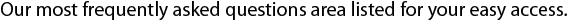
- 질문How can teachers register to Compass Digibooks?
-
답변
Please refer to the following steps for registering a teacher to Compass Digibooks:
- Go to www.compassdigibooks.com
- Click "Teacher Register"
- Accept the terms and conditions by clicking "Yes, I agree" and then click "Next"
- Create a new username and password. Alternatively you can login with your Facebook or
Google+ account
- If you have registered correctly, you will be greeted by a welcome message
- 질문How can students register to Compass Digibooks?
-
답변
Please refer to the following steps for registering a student to Compass Digibooks:
- Go to www.compassdigibooks.com
- Click "Student Register"
- Accept the terms and conditions by clicking "Yes, I agree" and then click "Next"
- Create a new username and password. Alternatively you can login with your Facebook or
Google+ account
- If you have registered correctly, you will be greeted with a welcome message
- 질문How can I register a book on Compass Digibooks?
-
답변
Please refer to the following steps for registering a new book on Compass Digibooks:
- Go to www.compassdigibooks.com
- Log in with your teacher account
- Click "Add new book"
- Insert the serial number found at the back of the book
- Click "Complete"
- The title you have registered should appear on the screen
- 질문How can I register a class on Compass Digibooks?
-
답변
Please refer to the following steps for registering a class on Compass Digibooks:
- Go to www.compassdigibooks.com
- Log in with your teacher account
- Click "Add new classes" from the main page
- Find the book you want to add a new class for (please note that each serial number can only be
registered to one class)
- Type in the Class ID and Class Name in the fields
- Click "Next"
- Click "Complete" (please provide the Class ID to your students)
- You can start to manage progress by selecting the "Class IDs" option
- 질문How can I manage classes on Compass Digibooks?
-
답변
Please refer to the following steps for managing classes on Compass Digibooks:
- Go to www.compassdigibooks.com
- Log in with your teacher account
- Click "Manage Classes"
- Find the class you want to manage by clicking on the drop-down menu
- You can check the student's activity status by selecting "View"
- You can send emails to your students by selecting "Send Email"
- You can check student's progress across the entire book by selecting "Report by Book"
- You can check student's progress for each unit by selecting "Report by Unit"